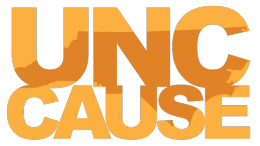This is it! The 2021 UNC CAUSE Conference begins next week and will run virtually from October 5-14. We can’t wait to see you all in Zoom for six days of several Special Interest Group meetups and presentations on a variety of topics given by our UNC System IT colleagues and conference sponsors. All IT professionals in the UNC System are now eligible to attend the conference! Make sure you register yourself as we need your email address to give you access to Sched to see all details on the schedule.
Have you confirmed your access to Sched?
If you’re not sure what Sched is, there’s a good chance you’ve missed one of the following required steps to get access to conference sessions. Please complete these five steps prior to the start of the conference to confirm you have full access. Step #1 must be completed by 5PM next Monday, October 4th, to guarantee access to all sessions including the keynote on Day 1!
- Register for 2021 UNC CAUSE — through Iris system, as an individual
- Wait to receive a Sched invitation — a manual process done each weekday by the conference team
- Sign up/log into your Sched account for the 2021 UNC CAUSE event — must match the email you used to register for UNC CAUSE in Step #1
- Select a session on the Sched Schedule and click the yellow “Open Zoom” button — must be logged into your Sched account
- Register for the individual Zoom session to access the Zoom join link — this is sent via email and is an automated instantaneous process
Once you have access to Sched (Step #3), you can start adding sessions to your own schedule to receive daily morning reminders of your upcoming personal itinerary! If you registered for the conference but don’t have access to Sched, try to reset your Sched password or contact us.
We can’t wait to see you all next week!